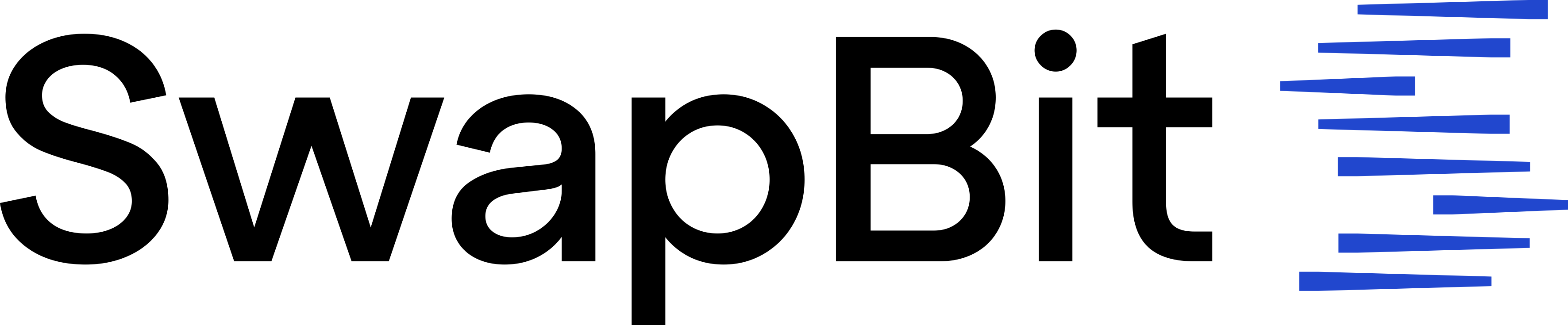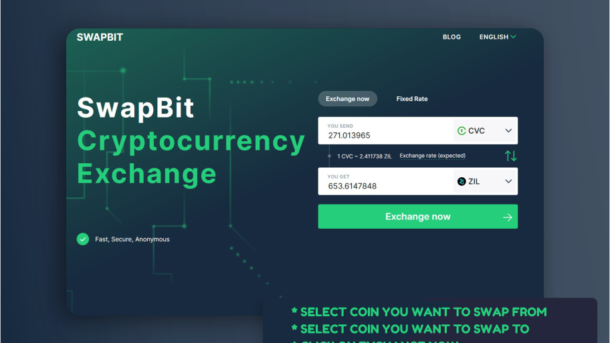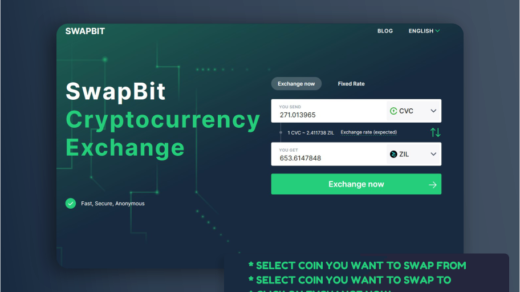What is crytocurrency swap/exchange?
Cryptocurrency Swap or exchange is the process of exchanging one cryptocurrency or token for another. This has been in existence since September 2017 before swapbit.app, when an atomic swap between Decred and Litecoin was conducted. And since then it has become more popular.
Over here at SwapBit.app, we focus on three things, Speed, Security, and Anonymity. Swapping your cryptocurrency with us is as easy as sending your crypto to us and receiving your preferred crypto when the crypto you send to us is confirmed. This process is automated and it takes less than 60mins to process your transaction depending on the cryptocurrency you are dealing with.
Steps to swapping/exchanging your cryptocurrency/token on swapbit
We are going to use a crypto pair Civic(CVC) and Zilliqa(ZIL) as an example of how to go about swapping your cryptocurrency or token. The following are the steps to take when swapping your crypto/token with swapbit.
1. Selecting crypto pair for exchange.
Visit the SwapBit website, and select the cryptocurrency or token you want to swap, from the first input with the label “YOU SEND“. From the second input with the label “YOU GET“, you select the cryptocurrency or token you want to receive, then click on the “Exchange now” button.
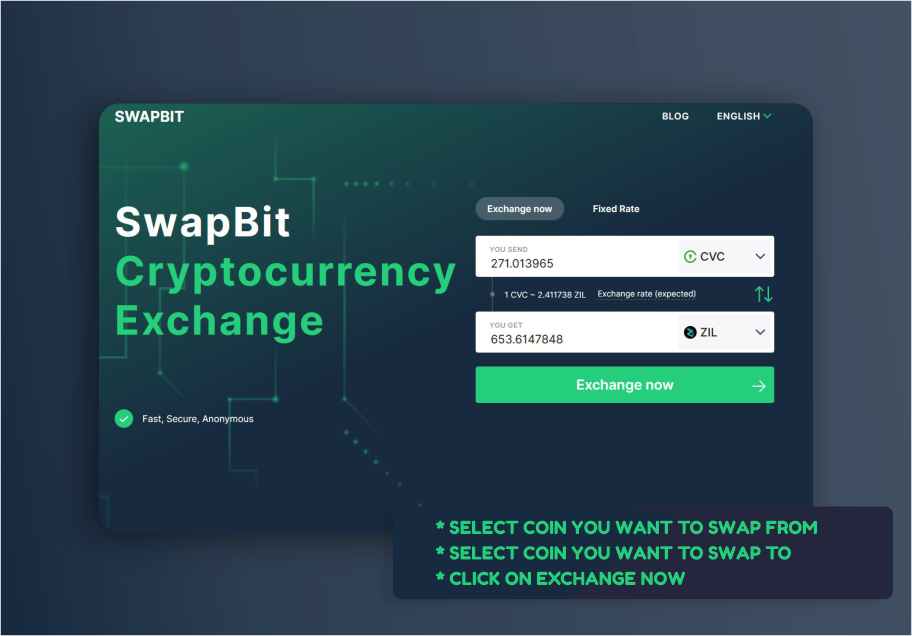
2. Enter address and refund address.
Next, you need to confirm the amount you want to send and provide your receiving wallet address. In this example, we provided a Zilliqa(ZIL) wallet address. At the top of the receiving address input, you will see a “+Add refund address” link, when clicked on displays a second input for you to provide a refund address. the refund address is an address of the crypto you want to send, in cases where there is an issue exchanging or swapping your crypto/token when your crypto was received and confirmed by us, your crypto sent to us will be sent to that address. After providing all the information required, proceed by clicking on the “Next” button.
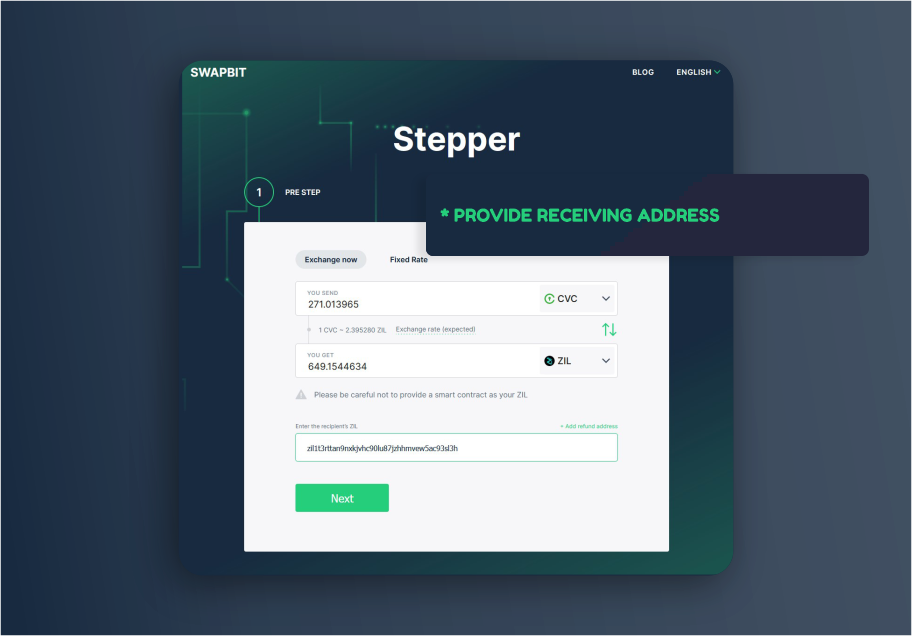
3. Confirm and continue.
On this page, the details of the amount you will send, the amount you will receive, the estimated time of arrival, and the Terms of Use & Privacy Policy will be displayed to you. Go through them, make sure you are okay with the details, read and accept the terms of use and privacy policy, then click on the “Next” button to continue or the “Back” button to go to the previous step.
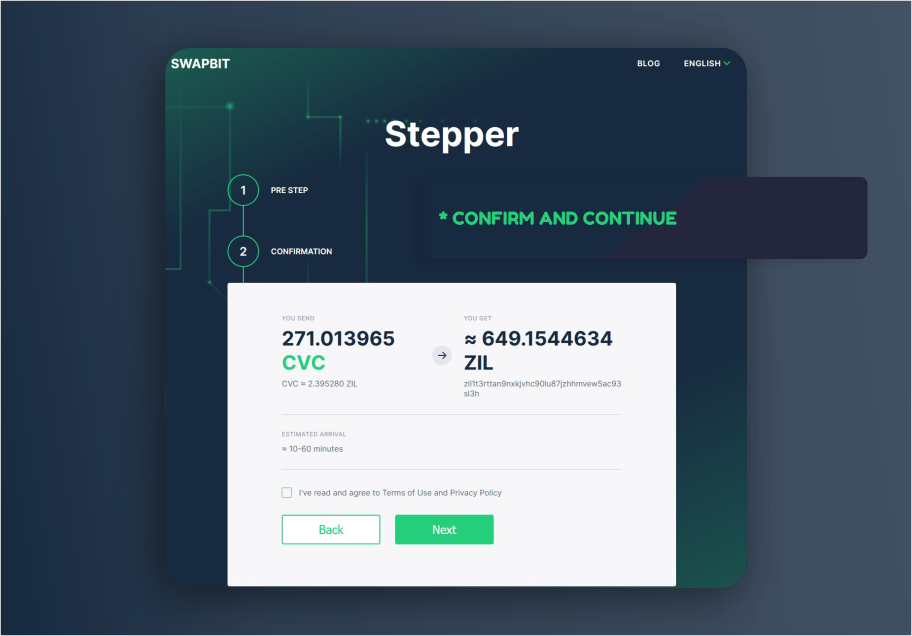
4. Send crypto to provided address.
Next, a page with an overview of all the details you have provided for the transaction will be displayed to you, verify your receiving wallet address below, if it is wrong, go back to the previous steps to correct it. At the top, a QRcode and a wallet address of the selected crypto you want to send will be displayed to you. You can either scan the QRcode using your wallet app to automatically get the wallet address or you can copy and paste the address in your wallet app, from which you want to send the crypto.
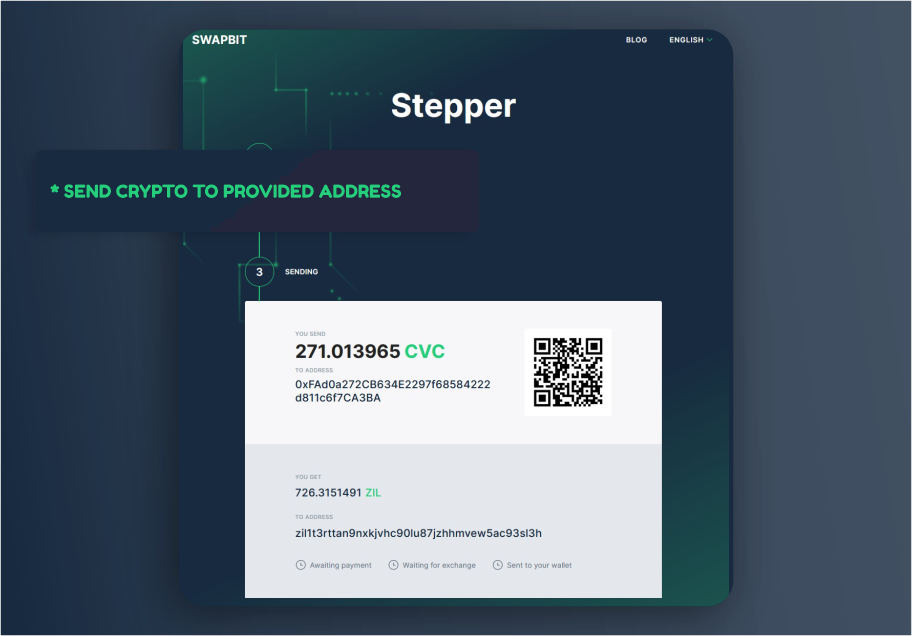
5. Transaction complete.
Once you send the crypto and our system confirms the transaction on the blockchain, the Awaiting payment will display a green checked icon, meaning the transaction has been confirmed. When the transaction is being exchanged, the Waiting for exchange will display a green checked icon, and when the crypto has been sent to the wallet address you provided, the Sent to your wallet will display a green checked icon.
At this time you can check your wallet to see the transaction, it might appear as pending, you do not need to worry because the transaction has been sent to the blockchain but it has not been confirmed yet.
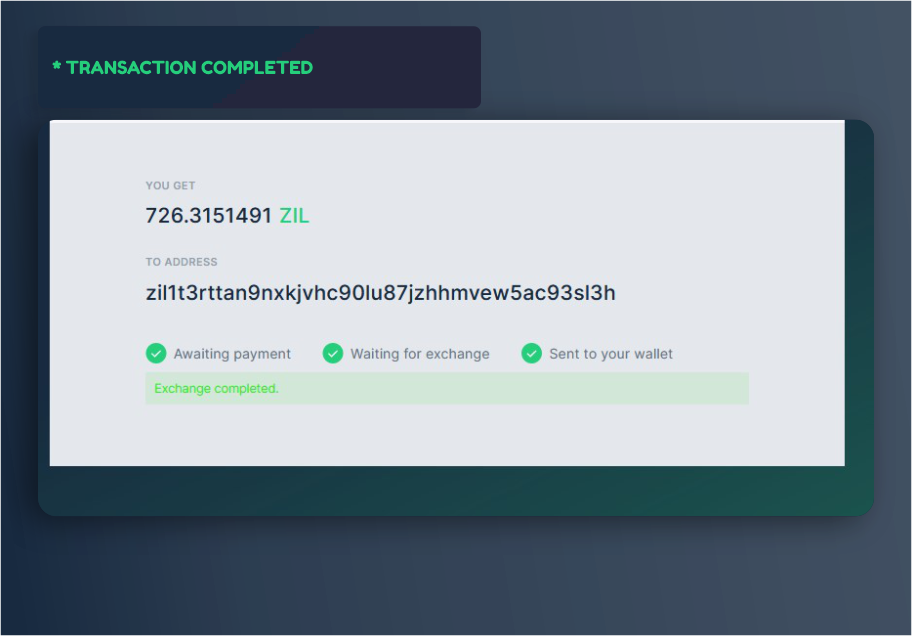
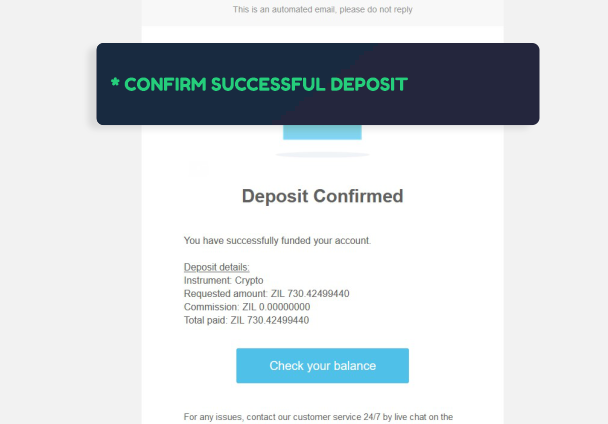
Once the transaction has been confirmed, do not forget to leave us a review at the following links below.
FaceBook: SwapBit | Facebook
TrustPilot: Swapbit Reviews | Read Customer Service Reviews of swapbit.app (trustpilot.com)